I left my Kindle Keyboard 3G in the seat pocket on a United Airlines flight from Baltimore to Denver in December. I couldn't believe that I'd been so careless. We filed a missing item report but after reading Steve Silberman's blog, I quickly lost all hope in getting it back. I deactivated my device and went on with life...and even got a wonderful new Kindle.
But then a month later, TaQualla Butler tried to send a document to my Kindle account. A quick web search showed that this is her modus operandi. TaQualla Butler is a United Airlines Kindle angel who reunites devices with their owners. She sends a document to a Kindle account to let the owner of the device know that United Airlines has located the device and to ask the owner to make arrangements to have the device sent back to them. A week later, the device was back in my hands, or rather, my husband's because I gave him my old Kindle. I am now enjoying the latest and greatest device...
Kindle Paperwhite
When I left my Kindle on the plane, I felt guilty about being so careless, so I didn't want to spend a lot of money on a replacement and I resolved to get one of the lower-end models. I originally was going to get the regular Kindle for just $69, but then when I read the reviews on Paperwhite on Amazon, I was convinced to spend more money and get the new Kindle Paperwhite for $119 model.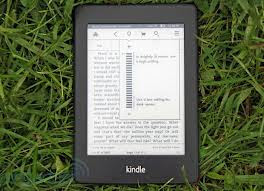 I am loving it. I immensely enjoy the light on the device that allows you to read in bed without disturbing anyone - and without the need to attach a separate light. Another advantage to having backlight text is that the lighting is even across the entire pad, unlike a clip-on light. The light feature allows you to read in any lighting condition, from a dark room to outside in the sunlight.
I am loving it. I immensely enjoy the light on the device that allows you to read in bed without disturbing anyone - and without the need to attach a separate light. Another advantage to having backlight text is that the lighting is even across the entire pad, unlike a clip-on light. The light feature allows you to read in any lighting condition, from a dark room to outside in the sunlight.I also really like the touchscreen, which makes the device easy to use and similar to other touchscreen on other devices like a cell phone, etc. The touchscreen makes it easier to access the dictionary and look up definitions and to make notes, etc., just by pressing and holding the screen over the word or phrase.
The Paperwhite has a very simple shape and it feels nice to hold. Because of this, I don't have a cover for the device yet and I'm in no big rush to get one.
I was a bit leary about getting a device with "special offers," i.e., advertising, but the ads are not that distracting. In fact, I admit that I sort of like them. All the Kindles sold in stores have special offers; if you absolutely don't want any offers, then you need to buy directly from Amazon for $20 more.
There are certain design considerations that users should know about. For example, there is no audio on this Kindle, unlike my older model. Audio is now available only on the high-end Fire device. In addition, there is less storage, so you need to keep more on the cloud.
And of course Jeff Bezos' marketing is great with a personal letter to tell you what a great purchase you made.
In summary, I think a key deciding factor is: Where do you like to read books? If you like to read books in bed in the dark, Kindle Paperwhite is for you. The device is by my bedside and I just reach over and grab it if I'm awake at night or first thing in the morning on weekends so that I can get in a little reading before cycling or running. Kindle is helping me beat my winter blues.